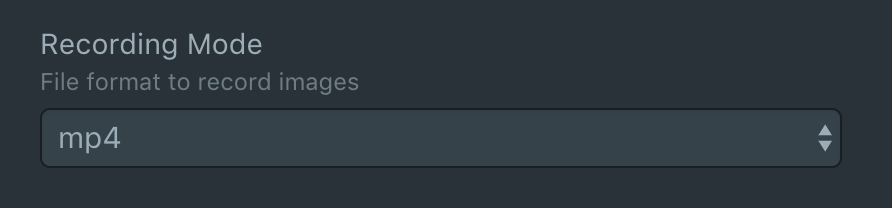Recording
You can record screen into video files with following commands:
Veda: Start Recording(key:ctrl-shift-,)Veda: Stop Recording(key:ctrl-shift-.)
VEDA will capture all frames while recording, then convert them into a video file.
After the conversion is finished, VEDA will open the directory in Finder or Explorer depending on your OS.
Recorded files will be saved in MP4 or GIF formate.
You can choose the format in Settings page.